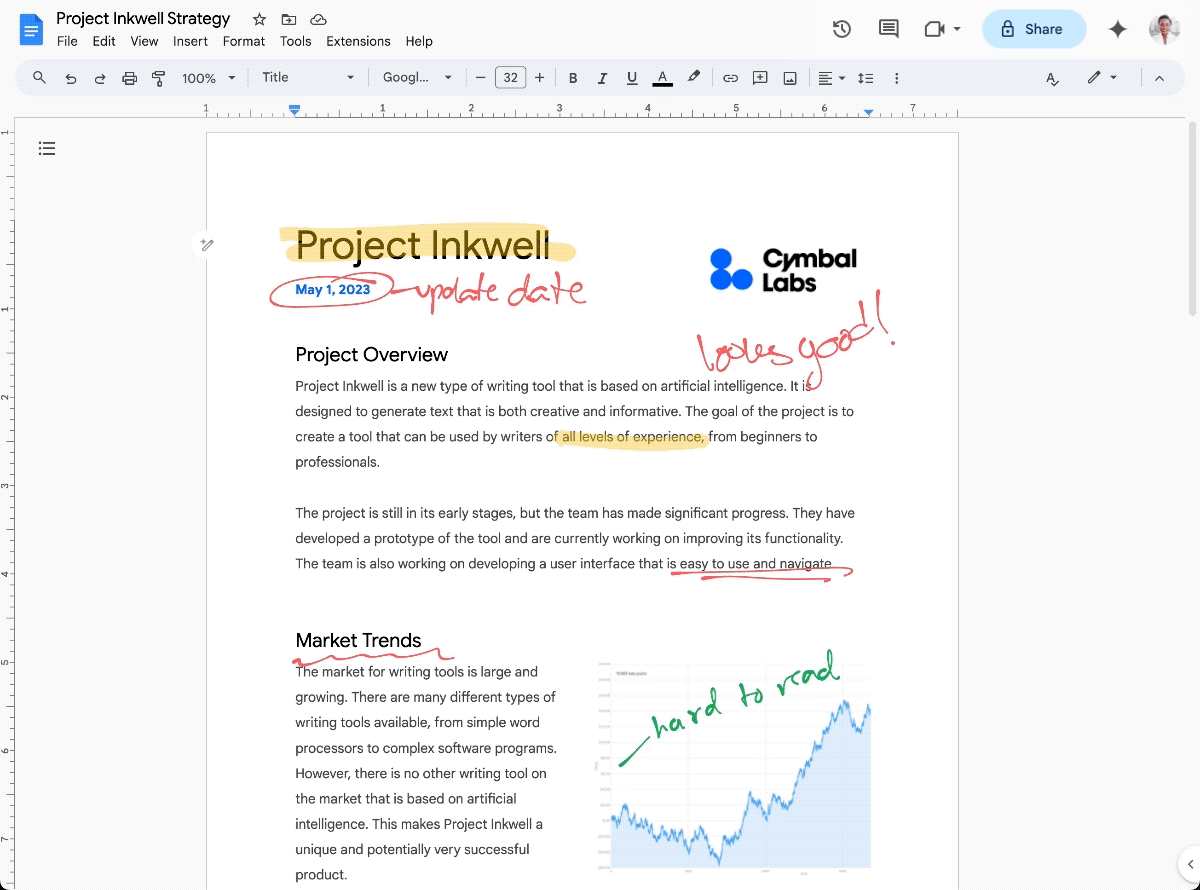New ways to annotate Google Docs
New Google Docs Feature: Take Feedback to the Next Level with Handwritten Markups
We are excited about the latest Google Workspace update: markups in Google Docs! This feature brings a new layer of intuitive, visual feedback to document collaboration, taking Google Workspace collaboration to a whole new level.

What are Markups and Why You Should Care
Markups let you directly annotate Google Docs using your finger or a stylus. This provides a natural way to leave precise comments, suggest edits, or sketch out ideas directly within a document.
Here are some exciting applications:
Streamlining Project Reviews: Quickly add handwritten notes and sketches on proposals, reports, and designs.
Enhanced Education: Teachers can provide richer feedback for students on essays, papers, and creative projects.
Visualizing Changes: Clients and contractors can easily collaborate on plans and blueprints.
For more information about this feature and the scheduled rollout, visit Google’s announcement - here.
2Fifteen Tech is a Google Workspace partner and can help you implement and utilize Google Workspace within your business. To find out how we can help you and your business navigate Google Workspace, contact us!