Apple Vision Pro
Apple recently launched the Vision Pro, a groundbreaking spatial computing device poised to redefine how we interact with digital content and the world around us. Offering an unparalleled immersive experience, it merges high-resolution displays with sophisticated sensors for seamless integration of digital content into physical spaces.
Earlier this month, Apple launched the Apple Vision Pro, which Apple is calling “a revolutionary spatial computer that transforms how people work, collaborate, connect, relive memories, and enjoy entertainment.” Since the announcement of the Apple Vision Pro, Apple has been touting what they are calling Spatial Computing, as a revolutionary new way to interface with a computer, your apps, and your information.
I recently set up a demo down at one of the Apple Stores here locally to experience it first hand, after watching and reading several reviews out there. It is a remarkable experience that is nearly impossible to explain in words. If you have the opportunity, I would recommend setting up a demo so you can experience it yourself.
I will link to some of my favorite reviews that I read for more detail. I largely agree with most of what they say, but probably more than any other technology device, these are all about the experience, so reading what other people say really won’t do it justice.
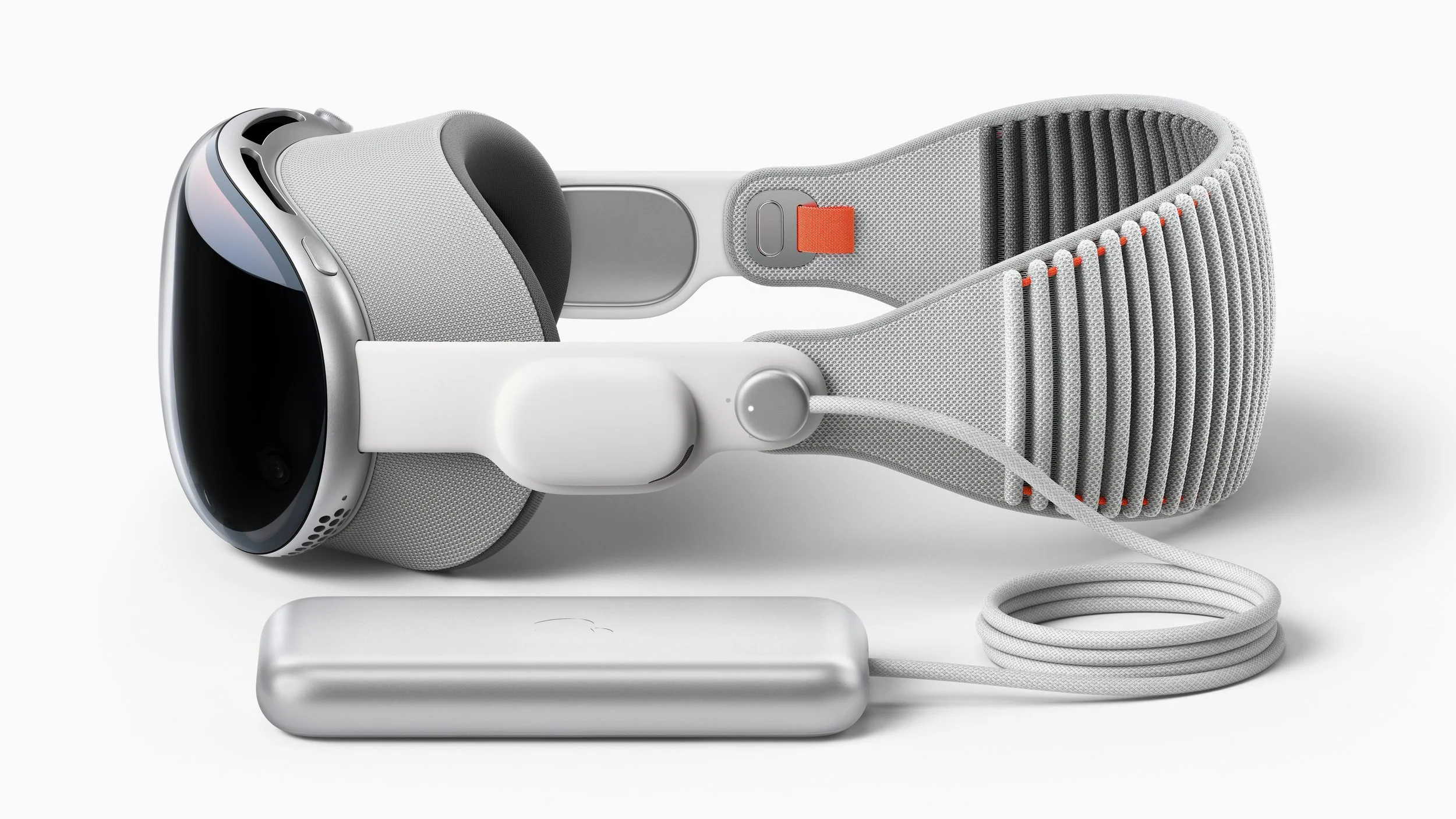
What is the Apple Vision Pro?
The Apple Vision Pro is what Apple is calling a “Spatial Computing Platform”. It’s a set of goggles that you wear that has several sensors and cameras around the outside of it, which project the outside world to ultra high resolution screens with pixels so small they are about the size of red blood cells, making it seem like you are looking through something transparent to the world around you. The sensors can determine where objects are, and also knows exactly where you are in the room and how you are turning your head so that it can move what you see to feel like you are just looking at the world around you.

It also has sensors and cameras inside the goggles pointed at your eyes to help track precisely what you are looking at, and using your eyes to unlock the Vision Pro for you securely (think FaceID or TouchID but for your eyes. They call it Optic ID). The eye tracking is also crucial, as it is how you actually interact with things within the Vision Pro. To select something, you simply look at it, then tap 2 fingers together, and it will select it.
By doing this, you can project environments on top of what you are seeing around you. The interface of apps just floats in front of you, right above the table you are sitting in front of, or projected onto the wall next to you. You can move the interface around you however you would like.
Apple has a series of videos on getting to know Vision Pro here
What’s it like in practice?
The Guided Tour from Apple, and several other YouTube reviews of the device do a great job explaining the general idea of the device, but as I mentioned earlier, it really is something different when you actually experience it. Watching these videos, you see apps floating in space as if they were around you, or sitting on the table next to you. You see a futuristic “Minority Report” like sci-fi future where you are waving your hands around to interact with floating application windows, which can take up as much space as you would like, or seeing someone sitting on an airplane watching an IMAX size movie that no one else can see around you.
It all looks very cool, but actually doing it and seeing it on yourself is a whole other level. When you actually have them on, and you are the one reaching out and expanding a photo you are looking at, or looking back and forth at a panorama photo you took that suddenly looks 75 feet wide and curves around you, or you are watching some 3D videos that you shot on your iPhone 15 Pro… it just feels completely different.
I don’t want to go into too much detail about what the demos are like, because I honestly believe it’s an experience you should have first hand, but a few things stood out to me. First, the basic technology even before you are doing anything else is kind of insane. When you first put it on and it gets calibrated, you start seeing the world around you through the goggles. If you look hard and think about it, you can tell that they are screens in front of you, but honestly it’s so good and so convincing that you can easily forget that you are looking through those and just feel like you are looking at the world around you. That alone is an incredibly impressive amount of engineering to make that work so naturally.
Then the App UI starts showing up. The apps are so real looking, it looks like circular pieces of glass floating in front of you that if you weren’t thinking about it too hard, you would feel like you could just reach out and touch directly. If you look at the table in front of you, you’ll even notice that there is a shadow under the apps floating in front of you on the table.
Then Apple takes you through some scripted demo tasks to show you different features of the Vision Pro. They start with photos, which are absolutely incredible to see in that space, and wrap up looking at 3D videos which can be taken with either the Vision Pro or with iPhone 15 Pro. These videos are easy to tell that you aren’t actually there, but it’s also shocking how good they are. It is a far more immersive and personal feeling experience than even blowing up the 2D photos to be the size of the wall in front of you.
You go through several other individual apps, watch some movie clips (which are incredible), but the most incredible experience to me was the 3D immersive environment demos they have. There are a handful of spatial environments you can just wrap yourself in, such as Yosemite, Mount Hood, and even one on the moon. These modes allow you to just wrap one of these environments around you so you could do some work or watch a movie in a completely different environment. The other part of the demo with the 3D environments was a reel of completely 3D immersive videos that Apple shot with extremely high resolution cameras. In both cases, it’s hard to describe the feeling, but it feels like you are actually there.
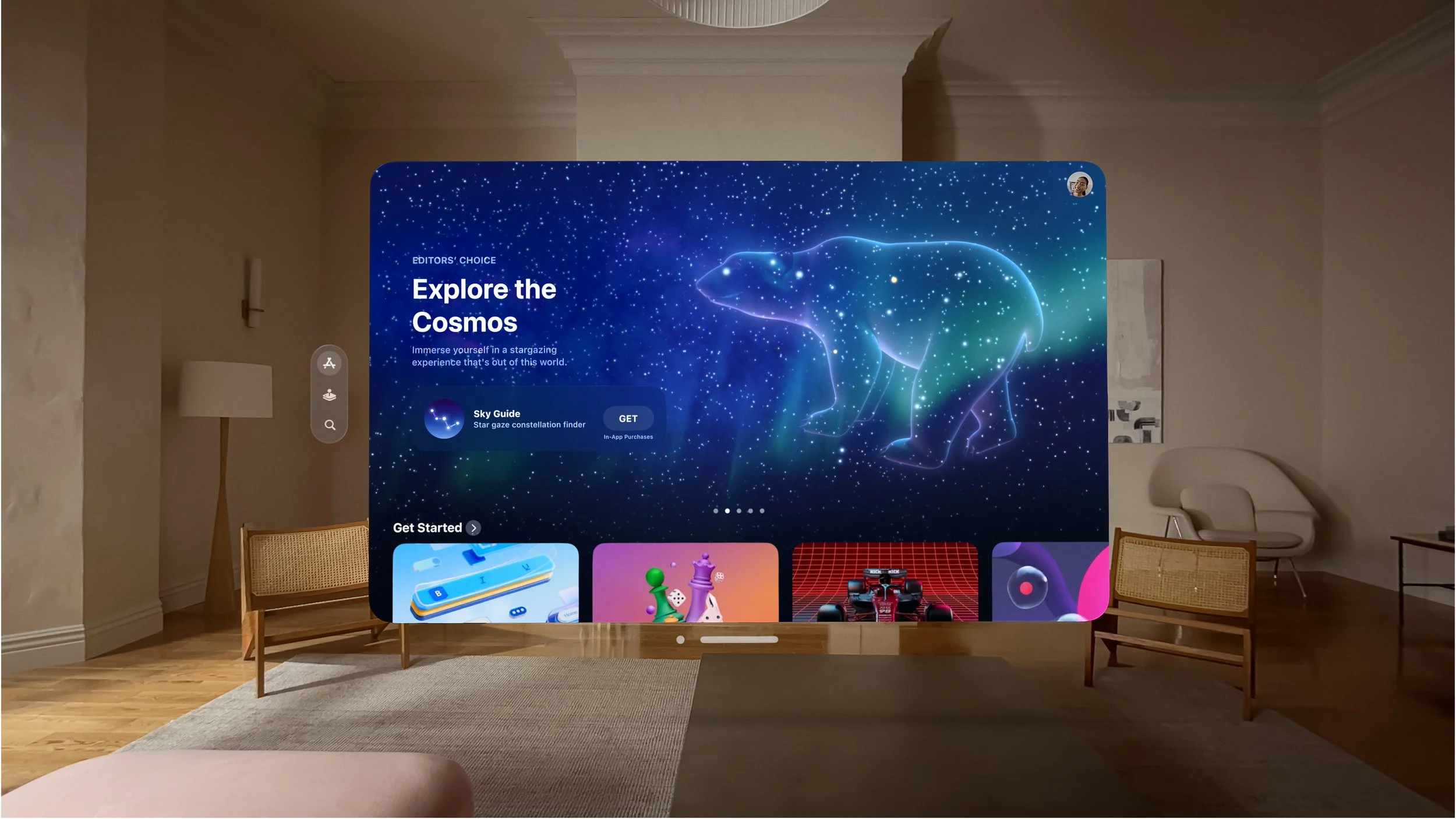
So what is this for and who should buy one?
I think the most interesting question about this device is what will this actually be used for. I think it’s easy to imagine a future where you put on a light weight set of glasses and rather than needing a computer screen in front of you, you could just have floating windows that you interact with without anything but your hands, eyes, and voice. This is a real glimpse into a future like that, but the reality is that this is so new that “what it’s for” will likely shift a fair amount over the next few years. When the Apple Watch first came out, it was focused more on the apps and fashion, but Apple quickly figured out that the health features were resonating with people more, and as the next few versions came out, the Apple Watch shifted to be more focused on the health aspects. I think something similar will happen with the Vision Pro, and its use cases will become more clear over the next year or two.
Right now, what is the killer app? Any type of media consumption at the moment. Watching a movie or looking through your photos is honestly an experience that is hard to describe and impossible to replicate elsewhere at the moment.
There are several ideas that I would love to see someone try to do with the Vision Pro. For me personally, I want to see more development with being able to use it as external screens for the Mac. It can do this today, but I’d love to see more. I’d love to just be able to take my laptop somewhere and put on Vision Pro and suddenly be able to have a couple of high resolution displays that are private from everyone around me. Someday it would be cool to not even need the Mac, but I’m so ingrained in the Mac apps that I use it would be hard for me to move off of that any time soon.
CAD programs could be absolutely incredible in Vision Pro. If you were designing a motor, or car, or even working on engineering out a building, being able to see it in front of you in crystal clear 3D could be a game changer. Training someone with another Vision Pro somewhere else in the world could be amazing too. Imagine a mechanic working on something, and someone across the world is able to see what they see in 3D, and maybe circle or highlight something that the person is actually looking at while talking them through what to do. What about if you could use a Vision Pro to walk around a house that is going to be for sale, and generate a fully immersive 3D walk through of the house, so that prospective buyers could feel like they are in the house walking around from anywhere in the world?
There is a huge amount of potential, and I’m excited for the things that none of us are even thinking of right now that developers will come up with.
Should you buy this? Well if you’re looking for the immersive content like movies, photos, etc. and that’s worth the $3,499 price point, this is an incredible product for that. A high end TV will often cost more than this. If you are looking for something to radically change the way you work, you may want to wait until there are more applications available, and Apple has started to iron out the use cases more.
Casey Neistat said it best at the end of his review. He started out the video just trying to be silly around New York City and get people’s reaction to someone wearing technology that no one had really seen yet, but he ends the video saying he was actually surprised how much the product moved him, and how it just feels like Apple is tapping in to the future with this product. I feel the exact same way. There is a lot that can and will improve on this, but it feels like Apple is really tapping into something big here, and it feels like the future.
Other reviews Here are some of the reviews I liked that do a great job of going into the details.
Apple’s Getting to Know your Vision Pro: Getting to know your Vision Pro
Casey Neistat’s Video: The thing no one will say about Apple Vision Pro
MKBHD: Using Apple Vision Pro: What It’s Actually Like! Apple Vision Pro Review: Tomorrow’s Ideas… Today’s Tech!
The Verge: Apple Vision Pro review: magic, until it’s not
iFixit Teardown: Vision Pro Teardown Part 2: What’s the Display Resolution?