New Smart Canvas Features in Google Sheets and Google Docs

Google has introduced new Smart Canvas features in Google Sheets and Google Docs, designed to enhance collaboration and streamline workflows. These updates include the ability to insert and view Google Maps links as smart chips in Docs and Sheets, a new date-picker experience in Sheets, and a stopwatch chip in Docs. These features are available to all Google Workspace customers and aim to make organizing and presenting information more efficient.
Google has announced some new features for Google Sheets and Google Docs that are part of their Smart Canvas initiative. These features are designed to help users collaborate more effectively and create more dynamic and interactive documents.
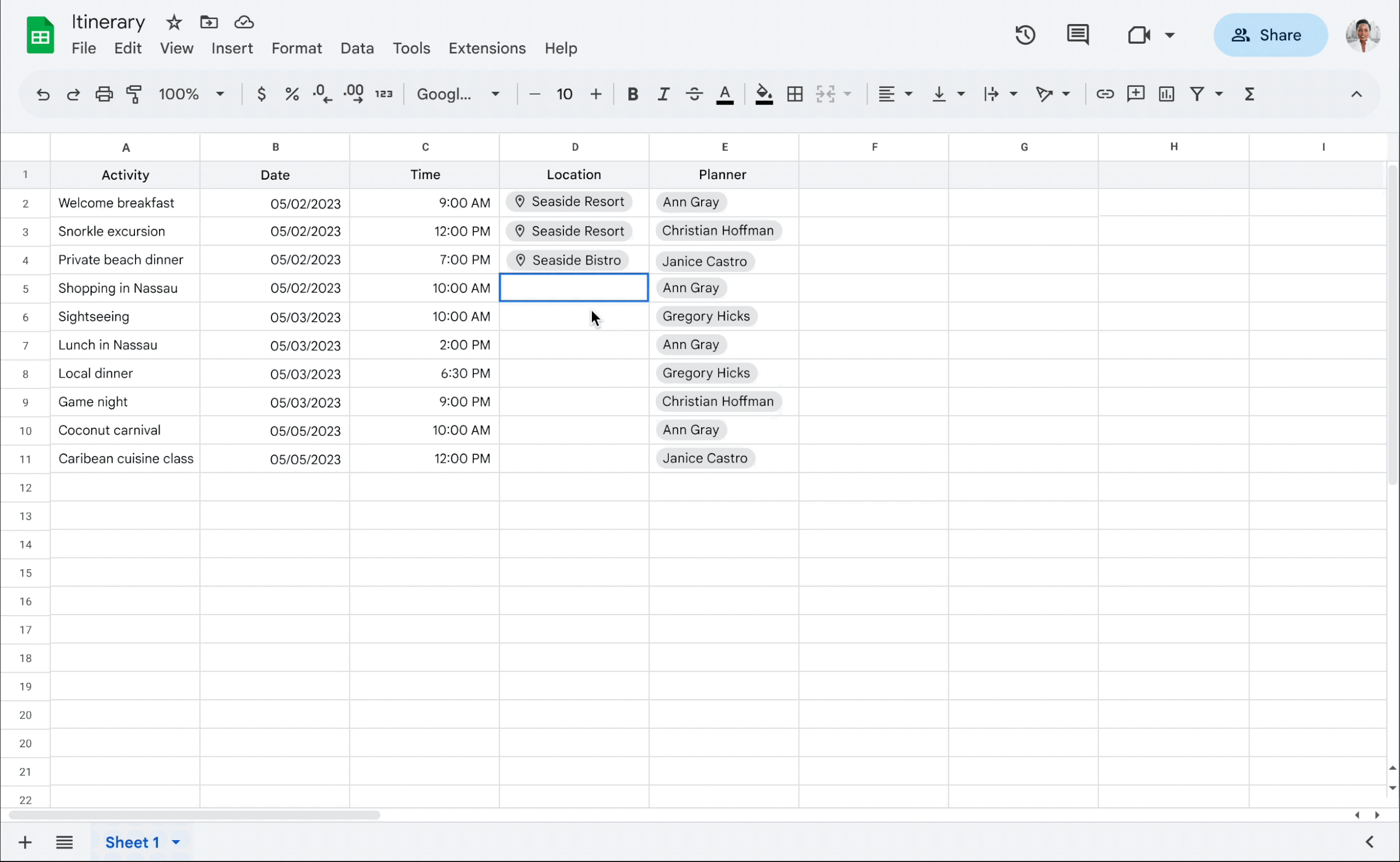
One of the new features is the ability to insert and view Google Maps links as smart chips in Google Docs and Google Sheets. This allows users to easily preview a location and get directions without leaving the document. This feature is particularly useful for planning events, organizing travel itineraries, or managing logistics.
Another new feature is a new and improved date-picker experience in Google Sheets. This feature makes it easier to select and input dates, and it also includes a new dropdown calendar that allows users to quickly navigate between months and years.
Finally, Google has added a new stopwatch chip to Google Docs. This feature allows users to track time directly within a document, which is useful for timing presentations, tracking billable hours, or managing deadlines.
Overall, these new Smart Canvas features are designed to help users work more efficiently and collaboratively in Google Sheets and Google Docs. They are available to all Google Workspace customers, as well as legacy G Suite Basic and Business customers.